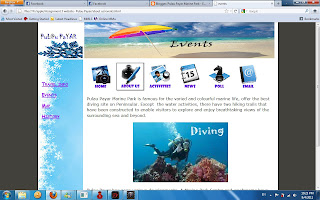(KunHang)
For my part, i'm doing "About us", this part will consists the information of event, history. map and travel information.
For my part, i'm doing "About us", this part will consists the information of event, history. map and travel information.
Below are the information that i want to use on my assignment 3:
History of Pulau Payar
Pulau Payar is a tiny elongated island location midway between Langkawi and Penang. Designated by Malaysian government as a marine park since 1985. The main island is narrow with the whole of the northwestern coast made up of rocky terrain with steep cliffs and wave-cut gullies. Much of the island is covered with verdant vegetation, while the few beaches are most inviting with white fine-grain sand. Belying their diminutive sizes, the islands offer a variety of habitats.
Pulau Payar is a tiny elongated island location midway between Langkawi and Penang. Designated by Malaysian government as a marine park since 1985. The main island is narrow with the whole of the northwestern coast made up of rocky terrain with steep cliffs and wave-cut gullies. Much of the island is covered with verdant vegetation, while the few beaches are most inviting with white fine-grain sand. Belying their diminutive sizes, the islands offer a variety of habitats.
Travel Information
Pulau Payar is also rich in flora and fauna, home to various species of wild orchids, rock pigeon, monitor lizards, Protected water from low-water mark up to 3km from land. Fishing is banned. Collecting shells, rocks and corals are also illegal. Pulau Payar are allow the visitors to gazebos, picnic tables, camping. cutting of trees and opren burning are strictly prohibited.Threatened endemic species of palm – Pholidocarpus kingianus (Kepau Kecil, Serdang) found in Thailand and northern Peninsular has adapted to the islands and can be found in abundant. Fauna found in the park are monitor lizard, flying fox, shore pit viper, lizards and score of insects. There are 21 species of birds which include White-bellied sea eagle, crested serpent eagle, egret and imperial pigeon.
The flora
Pulau Payar Marine Park is famous for the varied and colourful marine life, offer the best diving site on Peninsular. Except the water activities, there have two hiking trails that have been constructed to enable visitors to explore and enjoy breathtaking views of the surrounding sea and beyond.
Hiking Trail
Pulau Payar has seen various developments. A Marine Park Centre and washrooms have been rebuilt and enlarged to cater for mass tourism. Other facilities include information in the form of charts, posters and maps to provide enough information on the park for visitors. Artificial reefs were built from tires, concrete blocks and old boats to attract marine life within the park. Beaches are lease out to the tour operators who brought tourists into the park. A private floating reef platform which is moored off Pulau Payar catered for more affluent tourists.
http://northern.malaysianaturalheritage.com/?p=166
http://northern.malaysianaturalheritage.com/?p=166
Map of Pulau Payar
Pulau Payar's Events
Snorkeling
Popular Marine Park
Feeding shark
Sparking
White sand
The Longest beach in the park
Abandoned chalet at Pulau Payar
Travel info - provide the information of Pulau Payar to the tourist, make them clear and enjoy the travel.
Event - to show that what types of event can held in Pulau Payar.
Map of Pulau Payar - to lead the tourist the ways to visit Pulau Payar
Pulau Payar Travel Point
Final Output
Main Page ( flash) to introduce my page's information
Travel info - provide the information of Pulau Payar to the tourist, make them clear and enjoy the travel.
Event - to show that what types of event can held in Pulau Payar.
Map of Pulau Payar - to lead the tourist the ways to visit Pulau Payar
History of Pulau Payar
Tools used :
For the icon "about us" is edit by Photoshop with the "adjustment - curves" to adjust the colour, use "Quick select tools" to cut the selected image and use "move tools" to move it to a new page with background transparent. After that, use the "type tools" to key in the word [About us] and change the colour to purple, then save the file with "png" to keep the background transparent.For the others image, i had use "adjustment - curves", "adjustment - Exposure" to adjust the color effects, use type tool to key in the text, "Spot Healing Brush Tool" to edit image.
For the Flash, i had use 3 software to edit :
1st is [Adobe Media Encoder]
2nd is [Adobe After Effects]
3rd is [Adobe Flash]
During the lab, lec have mention that we can use the Adobe After Effects to help us in making the flash more attractive, so our group was search and learn from youtube to come out this effect.
we use the Adobe Media Encoder to convert MP4 to F4V, so it can use in Adobe After Effects, then i used the Adobe After Effects to rotate the video with the tool Rotation{Ctrl + Shift + R} and Composition Setting {Ctrl + K} to change the size. After that, i'm using the "Effect - Keying - Color range" to remove the green background color.Then i export the file with XFL format.
For the Flash, i m using the [F6] to insert the key frame, import the file to library for later use, Edit the document size in properties - size. I use the Free transform tools to adjust the image or video size,i use the Text Tools to key in the word and use 3D Rotation Tool to make the Text become 3D effect with create motion tween. After that, i saved the file to swf.
For the Dreamweaver,change the title to "about us", "travel info", "map", "history", "event". I change the link color by using page properties- Link and change the word color with "highlight the word and right click - font and add to new CSS rules - Double click on CSS style to edit the word", make the link with at the properties. Insert- media - SWF to add the flash into the page. Insert - form - text field/ text area/ check box to create the feedback form format and I insert the image with {Ctrl + Alt + I}.
Individual Report (Pulau Payar)
After my assignment 1 and 2, I gain much of the knowledge of using Adobe Photoshop, Adobe Dreamweaver and the group submission – Adobe Flash. In Assignment 3, I learned Malaysia holiday destination - Pulau Payar with the information that my group members and I searched on website, we are sharing the information during our meeting, so I’m knowing the activities, entertainment, promotion and so on that occur in Pulau Payar. Besides that, I learned how to make a website by using Adobe software, which is Dreamweaver and support by Photoshop, Flash, and after effects.
We are facing the problem during doing this assignment, actually we are facing some different problem, because some task we are divide to individual work, but after that we will discuss the problem we face and we will try to solve it together. In my case, I’m facing the adobe after effects software problem, we have no learn this software during the tutorial class and this software is required 64 bits operating windows, so I was reformat my operating system to window 7 - 64bits and install the adobe after effects to do the transparent background flx of our short video and using the Adobe flash to edit. In the same time, we have to find a big wall with green background, but we fail to find it, so we are going to buy the green paper and stick on my friend house’s wall and start our shooting process.
If I need to do next time, I think will be the different design with different theme, because difference theme will make different feeling for us. For my motivation is consider at very strong, because I m interesting in design and try the new things, this assignment 3 is the new challenges for me and I had do my best to solve it in time and pay all effort on it.
Working with my group members, I feel nice and enjoy, because we will cover each other’s weak point. Besides that, I had divided the task equally and help each other to process this assignment, so we are process in smoothly. We also have a good tutorial leader, he leading us in the guideline and created a group in facebook to help us.
This assignment is working nicely; all group members are responsible in their own part and also help each other’s members when they are facing the problem.
Previously, I had updated my blog with information and picture search by online and also the proposal that we did before. I like my team members because they are responsible members, submit the work for me on time. For my personal and group members evaluation, of cause is 9.9/10 – almost full marks, because we had done our best in this assignment.